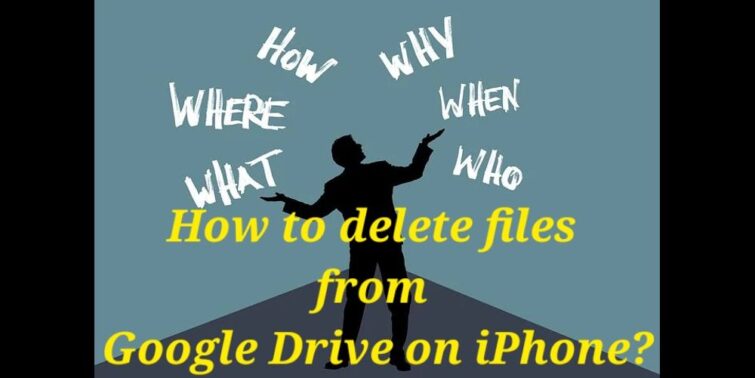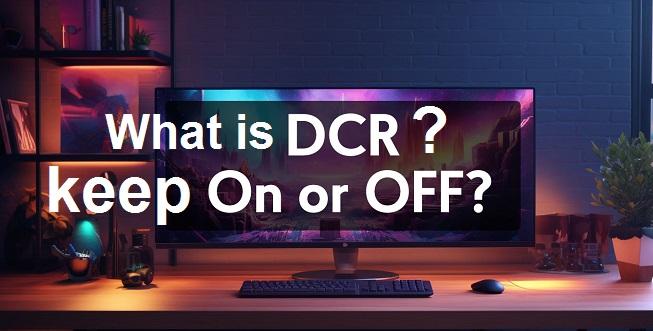Have you ever noticed a blue dot next to some of your contacts on a Samsung device and wondered what it means? Because generally we ignore such small things on our gadgets but they are very helpful in real life.
When you open the Contacts app, you’ll see a list of all your contacts displayed alphabetically by first name. Each contact entry have details like phone numbers, email addresses, home addresses, and even social media handles and birthdays.
However, you may also notice some contacts have a small blue dot next to the name. So what does this special marker signify ?Here i will explain everything you need to know about the blue dot indicator on Samsung phones and tablets.
Related : What is The Red Dot on My iPhone?
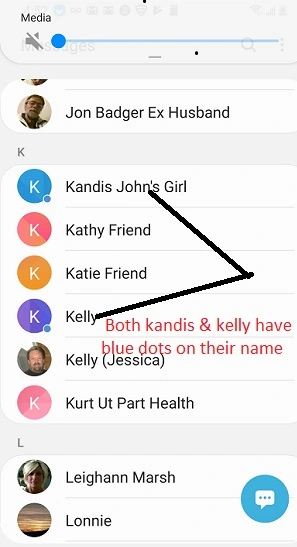
Quick view
What Does The Blue Dot Mean On Samsung Contact ?
The contacts displaying a blue dot on your Samsung device indicate Rich Communication Services (RCS) compatibility. RCS is a messaging protocol that allows enhanced features like high-quality media sharing, read receipts, and long text lengths (upto 10000 words) during chats. The blue dot means both you and that contact have smartphones compatible with RCS messaging. So you’ll be able to enjoy seamless messaging with large file transfers, uncropped images, typing indicators, and more. The blue dot helps identify which of your connections can take advantage of these improved chat capabilities.
For example, on Galaxy phones the default messaging app is Samsung Messages. So contacts with a blue dot mean that person has a Samsung account and Samsung Messages installed on their smartphone too.
This allows you to see which of your connections can be reached instantly via chat directly in the messaging app, versus those who can only be contacted by phone call or SMS text.
Which Android Smartphones Have RCS Chat Compatibly?
For an Android phone to display the RCS chat indicator dot on contacts, both the device and carrier need support. Most newer Android smartphones released after 2022 come with default RCS compatibility through apps like Android Messages or Samsung Messages. Supported phone brands include Google Pixel, LG, Motorola, and Samsung Galaxy models S10 and later. However, your cell provider also requires RCS network infrastructure for full functionality, though most major carriers now support it. The messaging app checks your contacts and shows a blue dot by those who also use RCS-enabled devices and networks. This allows next-generation messaging features when chatting. Currently, iPhones do not support RCS and are not compatible to display the dot. So Android users with newer phones on supporting carriers can look for the blue dot icon to indicate which connections support RCS messaging capabilities.
How To Enable or Dsable RCS Chat on a Samsung Android Smartphone
- To activate advanced RCS messaging capabilities on your Android device, first open your default text messaging app, usually either Android Messages or Samsung Messages.
- Tap the three-dot menu button and select Settings,
- Then look for option Chat Settings
- Enable the RCS by swipe the bar in the right directions to enable it or in the left to again disable rcs chat.
Messages are sent as chats if the person you’re messaging has Message, Rich Communication Services (RCS) and a internet connection. Otherwise messages will be sent as text or picture messages.
Also read How To Use Buzz Cut Filter on Snapchat
FAQs
It indicates the contact has RCS messaging enabled for advanced chat features.
Open your messaging app, go to Settings > Advanced Messaging > enable Chat features.
Yes, if the Android phone and carrier have RCS support enabled.
No, iPhones currently aren’t compatible with the RCS protocol.
Yes, both of you need RCS phones and supported carriers to see the dot.