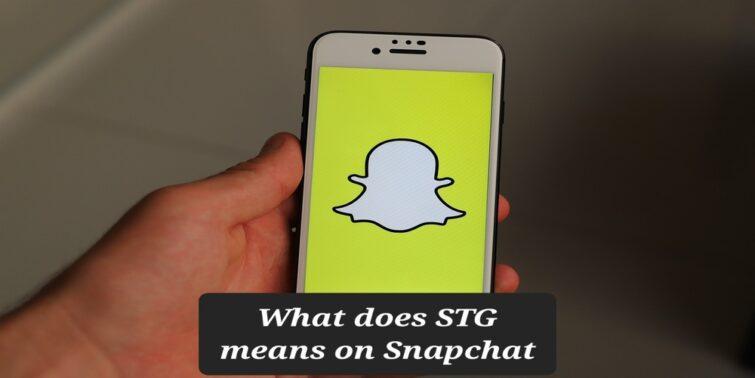Snapchat’s plus subscription provides you a unique social feature called “Friend Solar System” that classifies friends into different planets based on your interactions. Each planet tells you how close the connection is. When you open a chat with a friend, their profile shows a mini orbiting solar system with your avatar as the sun and their icon as a planet. The planet’s position relative to the sun indicates where they rank in your celestial social hierarchy. Friends you snap daily land closest as Mercury. Less frequent contacts get relegated farther as Mars or Jupiter.
While Snapchat doesn’t reveal the exact parameters used to calculate orbits, the basic principle is that friends you interact with more land nearer while those you’re less engaged with drift farther in your personalized galaxy. Exploring what different planets denote and how to boost your status in friends’ systems allows maximizing Snapchat’s social connectivity. Lets understand it in more details:

Quick view
What do the planets mean on Snapchat Plus? – A friends Solar System
In Snapchat, each friend has their own unique “solar system” that classifies your relationship based on interactions. In this mini-orbit visualization, your friend is positioned as a planet revolving around your Snapchat avatar as the sun. The specific planet they are placed on denotes your closeness level in their galaxy.
The innermost planets like Mercury and Venus indicate a very close, best friend-level bond where you frequently snap back and forth. As the planets get further out, it signifies progressively less intimate connections. Friends you rarely interact with will be relegated to the outer solar system as Neptune or even the Kuiper Belt.
Snapchat Planets Order with their Meaning (2024)
Not sure which planet each Friendmoji represents? The planets in a friend’s Snapchat solar system are ordered from innermost to outermost as follows:
Mercury – You frequently send snaps back and forth with this best friend. They are prominently featured in your “Best Friends” list. It is shown as Red planet with hearts.
Venus – A very close friend or Second closest friend you snap with often. They likely appear toward the top of your Best Friends roster.It is represented as Light brown planet with hearts.
Earth – Friends you snap with moderately often, at least a few times a week. They are established connections.You can say a Third best friend shown as Blue and green planet with moon
Mars – Occasional snap exchanges show you are friends, but not intimately close ones.Shown as red planet with stars and purple & blue hearts.
Jupiter – A user’s fifth closest friend.You only chat every once in a while with these outer solar system friends. They are more distant connections. .It is represented as Reddish-orange planet with strips.
Saturn – Rarely send snaps with these friends anymore, indicating a formerly closer bond. Represents the user’s sixth closest friend shown as orange planet with a ring and stars.
Uranus– Seventh closest friend shown as small green planet.
Neptune (8th) – Eighth friend with minimal communication shown as Isolated blue planet.
How Does Snapchat’s Friend Solar System Work
Snapchat’s Friend Solar System is a unique feature available to Snapchat Plus subscribers. You can easily see where you stand in your friends’ circles. When you access a friend’s profile on Snapchat, you might notice a special badge with a gold outline, labeled as either “Best Friends” or “Friends.”
The “Best Friends” badge indicates a mutual connection – you are both in each other’s top eight friends list. On the other hand, the “Friends” badge means you are one of their top eight friends, but the reverse might not be true.
To use this feature, simply tap on these badges. it will reveals your position in their Friend Solar System, depicted as planets. Each planet signifies a rank in their list of top friends. For instance, being represented as Jupiter means you are their fifth closest friend.
How to see your friends’ solar systems
To check your planetary status in a friend’s solar system, follow these steps:
- Subscribe to Snapchat Plus: First, you need to be a Snapchat Plus subscriber. This feature is exclusive to Plus members.
- Open Snapchat: Launch the Snapchat app on your smartphone.
- Visit a Friend’s Profile: Navigate to the profile of the friend whose solar system you want to view. You can do this by searching for their name in the search bar or selecting their chat and tapping on their profile icon.
- Look for the Badge: On their profile, look for a badge with a gold outline. This badge will be labeled either “Best Friends” or “Friends,” depending on your interaction level with them.
- Tap on the Badge: Tap on the badge to reveal the solar system. This will show you the planet that represents your position in their list of top friends.
- Explore the Solar System: You can then explore their solar system, which visually represents your friendship status. Each planet in the solar system indicates a different level of friendship, based on how frequently you interact with each other on Snapchat.
Remember, this feature is a fun way to see how you and your friend interact on Snapchat and isn’t available without a Snapchat Plus subscription
Also read How to see someone’s birthday on Snapchat and How to Get Unbanned From Snapchat?