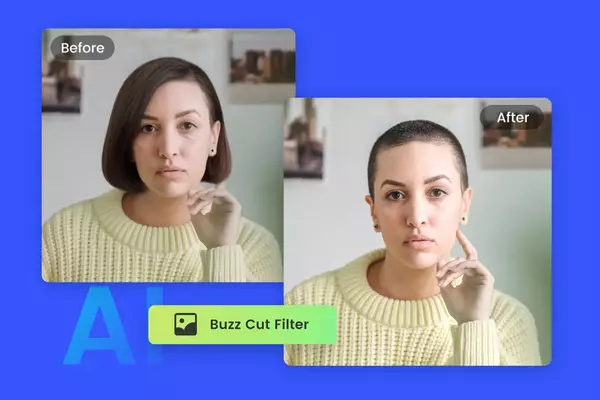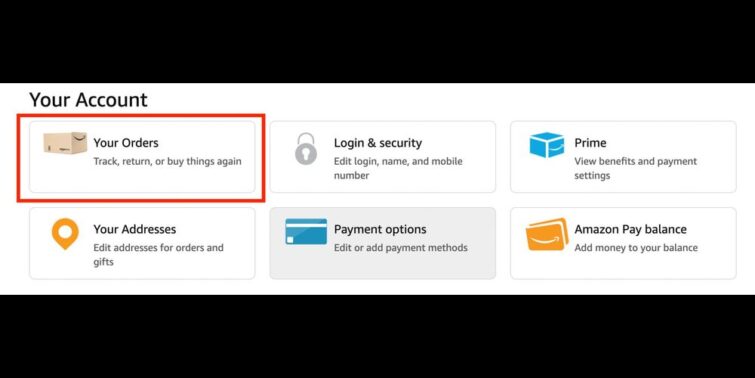Nowadays, many of us rely on digital technologies in our daily routine, from work to entertainment. One of the most important inventions of the 2000s is the smartphone. Today, smartphones are some of the most used digital technologies worldwide. At the end of 2022, 68% of the global population were smartphone users.

However, the rise in smartphone use has also led to some side effects. A Frontiers in Medicine study found that high-intensity smartphone use is associated with an increased rate of dry eye incidence. Many unhealthy lifestyle choices can cause dry eyes. Still, the rise in digital device use and exposure to blue light have made way for digital eye strain — a visual disturbance and ocular discomfort caused by exposure to digital screens.
While mild and moderate symptoms can cause discomfort and negatively affect quality of life and work efficiency, severe dry eye can lead to more serious outcomes like visual impairment and even blindness.
Thankfully, there are many ways to keep your eyes safe while using your smartphone. Below, we’ll be sharing some tips:
Quick view
Use blue light glasses
One of the best ways to keep your eyes safe while using your smartphone is to reduce the exposure to blue light, which is known to cause eye strain and impact other aspects of your health, like your body’s circadian rhythm. Fortunately, you can get blue light glasses to filter blue-violet light from digital screens. Many eyewear brands like Ray-Ban and Oakley offer blue light filtering glasses today with prescription lens options if you also need vision correction.
The Oakley Holbrook, for example, is specially designed to be comfortably worn with headphones and features a practical bridge design, making it an excellent choice for those who use their smartphones daily and are constantly on the go.
Get an anti-glare screen protector
Another way to reduce your exposure to blue light and keep your eyes safe is by using the right screen protector. This is a good option if you prefer not to wear glasses or can’t due to work or other factors. Compared to regular tempered glass and screen protectors, an anti-glare screen protector helps cut glare and protect your eyes from blue light. This makes your phone easier to read in all lighting conditions and stops you from straining your eyes too much.
Brands like Otterbox offer anti-glare screen protectors. Some of these also come with an alignment and installation tool, making installing it perfectly yourself easier. Aside from protecting your eyes, the Otterbox anti-glare screen protector also prevents your phone screen from cracking when dropped.
Change your smartphone’s accessibility settings
Finally, aside from getting protective accessories to complement your daily smartphone use, you can also turn to the many built-in technologies in your smartphone to help protect your eyes from digital eye strain and dry eyes. These features vary depending on your phone’s operating software, model, and brand. Most iPhones, for example, have a Truetone sensor that adjusts to ambient, boosting natural visibility.
If you find yourself straining too much when texting or reading on your phone, you may want to consider upping your text and display size. Likewise, you can also check for settings like auto-brightness and white point. Additionally, many modern smartphones offer built-in night modes to help reduce eye strain, along with other accessibility settings.
To wrap up, it’s also important not to overlook healthy eye care practices when using your smartphone. This includes taking frequent breaks from your phone screen and not holding your phone too close to your face. Research also suggests not using your phone too close to your bedtime to allow for better sleep quality.
Related : What does TTS mean?