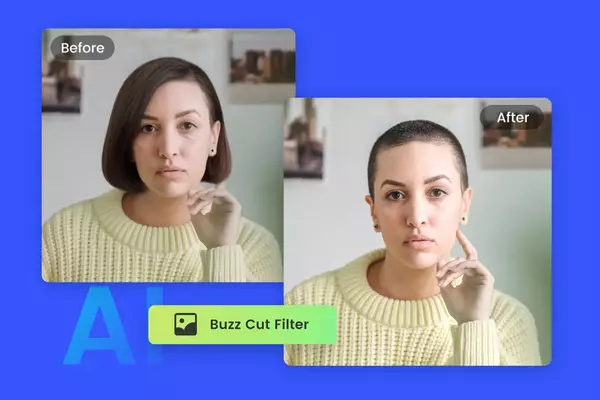We all love social apps like Facebook, Instagram, Twitter and many other related apps. Telegram is also very popular social app with over 800 million active users per month but sometimes we want to delete these apps for various reasons.
Common reasons include privacy and security concerns, wanting to eliminate spam messages from bots, needing to remove contacts and associations, no longer using the app, or simply wanting to free up storage space on their mobile devices.
Some users worry about Telegram’s policies for handling data or have anxiety about their account being hacked, pushing them to wipe their presence from Telegram servers entirely through deletion.
Others have had bad experiences with spam bots overrunning their accounts and find starting fresh with a new account is the only solution.
if you want to delete telegram account app permanently then the process is somewhat different which we will discuss in detail.
Related : How To Delete Shows From Youtube TV Library?

Quick view
How to Delete a Telegram Account on Android
If you want to delete your Telegram account from an Android device, the process is quick and straightforward within the app. Here are the step-by-step instructions:
- First, open the Telegram app on your Android phone or tablet. Tap on the hamburger menu in the top left corner.
- Next, go to Settings and Select Devices.
- Here you will find the Automatically terminate old sessions – If inactive for, when you tab it you will find four options after 1 week, 3 months, 6 months or 1 year. I personally selected 1 year as I use it very rare but i don’t want to delete it.
- If you will not open this app for a year then your data (chats, audio, videos) and the app will be uninstalled automatically after 1 year from the device and you will have to start again from the beginning.
And that’s it! With just a few taps, you can easily terminate your entire Telegram account from any Android device.
Deleting Telegram on iPhone or iPad
To delete your Telegram account on iOS, the process is very similar to android device :
- First, open the Telegram app on your iphone or tablet. Tap on the hamburger menu in the top left corner.
- Next, go to Settings and Select Devices.
- Here you will find the Automatically terminate old sessions – If inactive for, when you tab it you will find four options – after 1 week, 3 months, 6 months or 1 year. I personally selected 1 year as I use it very rare but i do not want to delete it.
- If you will not open this app for a year then it may disappear automatically after 1 year from the device.
Following these simple steps will remove your account and all its Telegram data from your iOS device.
Deleting Your Telegram Account on Desktop
So from above steps it is clear that you can not delete telegram on mobile or tablet directly but you can remove your Telegram account right from the desktop app : Just follow the steps :
- On your Mac or PC, open the Telegram website : https://my.telegram.org/auth in a web browser
- Next, enter the mobile number which you use for your Telegram account. Remember to add the country code before the number.
- When you press the next button it will ask a confirmation code whch you will get on your Telegram inbox. Enter the code and sign in .
- On the next page , click the Delete my account option. In the “Why are you leaving box”, write anything or the real reason or leave it blank.
- Next a popup will appear asking you to confirm the deletion of your account.For any reason if you have changed your mind then you can press the Green “Nope, I’ll give it another try” button otherwise click the Red Delete my account option.
So with just a few clicks on desktop, you can easily say goodbye to your Telegram account.
What to Know Before Deleting Your Telegram Account
Before deleting your Telegram account, there are some key things to keep in mind:
- Account deletion is permanent – there is no way to recover it after deletion.
- Your Telegram data cannot be restored, including messages, media, contacts, etc.
- You can export your Telegram data before deleting your account.
- Your contacts will not receive a notification when you delete your account.
- Deleting the app does not delete your account. You must fully delete it in the app’s settings.
Knowing these details will ensure you don’t accidentally lose anything important when deleting your Telegram account.
Exporting Your Telegram Data
Want to keep a backup of your Telegram conversations before deleting your account? You can easily export your Telegram data but not moble app you wll have to open desktop app at https://desktop.telegram.org/,:
On desktop, go to Settings > Advanced > Export Telegram Data.
This will save all your messages, media, contacts, etc. to a downloadable file you can keep.
Once you have your Telegram data exported and backed up, you can then proceed to delete your account with peace of mind.
Can You Recover a Deleted Telegram Account?
Unfortunately, once your Telegram account has been permanently deleted, there is no way to recover or restore it. The deletion is designed to be irreversible for your privacy and security.
Telegram does not keep or archive any data from accounts that have been deleted. So that information is gone for good.
This is why it’s critical to export your Telegram data for backup prior to deleting your account, if you want to be able to access it later on.
However, nothing stops you from creating a brand new Telegram account using the same phone number, and starting fresh.
Also read How To Delete a TikTok Account Without a Phone Number?