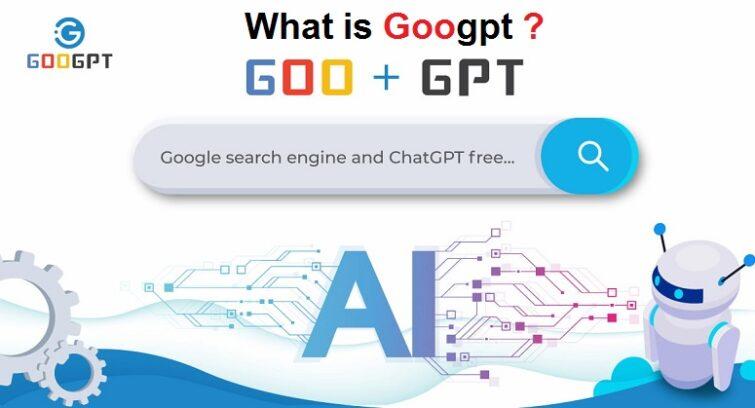Whether you are creating an audio or video content you need a voice for both formats. Creating voice content with unique and enchanting tone will surely attract the listener. But finding voice over artists or actors for different characters can be time-consuming and expensive.
This is where AI voice studio software FineVoice comes in. In this detailed FineVoice review, I will explore its diverse AI voice features like text-to-speech and vice versa, custom voice creation in 40 plus languages, integrations with different apps, pricing, and overall value as an AI voice studio software.
Quick view
FineVoice Review
Whether you’re a content creator, educator, developer, or casual user, read on to see if FineVoice is the right fit for your needs. Let’s analyze its great capabilities:
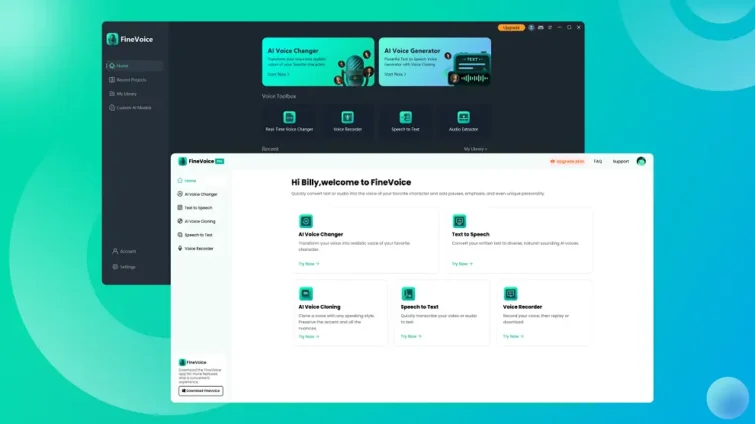
What is FineVoice?
FineVoice is AI voice studio software that we can use to transform our voices for content creation, entertainment, and communication needs. Developed by Fineshare, FineVoice utilizes advanced artificial intelligence and machine learning to modulate and synthesize natural-sounding human speech.
With FineVoice you can easily transform your voice into different characters like SpongeBob, robot, girl, demon and many more. The large library of over 1000+ voices across 40+ languages enables you to create audio content in different styles quickly.
Beyond voice changing, FineVoice also offers text-to-speech with its AI voice generator. Simply type in text and convert it into realistic human-like voices instantaneously. From audio books, to YouTube videos, podcasts, and other media, you can use FineVoice’s TTS engine to accelerate voiceover creation. What’s more, you can adjust every detail of generated audio, including speech speed, pause, pitch, and volume.
FineVoice enables voice cloning as well to reproduce distinct voices accurately, along with subtleties like accent, tone and emotion.
With its versatile mix of voice modification, TTS and other features, FineVoice aims to be all in one AI voice studio software for personal and professional use.
FineVoice Features
FineVoice can be used mainly for 4 different services which are Speech to Speech, Text to Speech, Speech to Text and Voice Recording. Let’s look at these main features of FineVoice in detail:
AI Voice Changer (Speech to Speech)
Transform your voice in real-time with 1000+ realistic voices of characters and celebrities online for free within seconds. Mostly useful for gamers, video creators and filmmakers. The process is very simple and requires 3 steps only:
Step 1 – Record or Upload Audio – Record your voice using a microphone or upload audio files.
Step 2 – Select A Voice – Find the voice you want and use it. By default it selects Madison a female voice. You can select other voices of Leo, Daniel, James, Layla etc.
Step 3 – Now click on Change Voce Now and find the file under conversion results. You can listen and download the converted audio file.
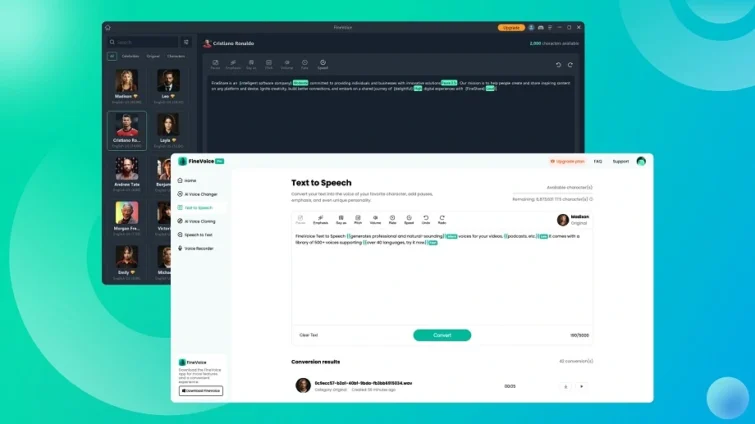
Text-to-Speech or AI voice generator
A very useful feature from Finevoice. Convert text into natural, fluent, and human-like voice quickly in 40+ languages and 1000+ different voices. Free version allows you to convert only 250 characters of text into audio. This character limit is 100000 TTS per month in basic plan. The process of converting text to speech is very simple:
Step 1. – Input the text, and add effects like pause, emphasis to speech.
Step 2. – Select the language and voice you want and click Convert to generate speech from text.
Step 3. – Listen to the generated speech. If you are satisfied, click Download to save it.
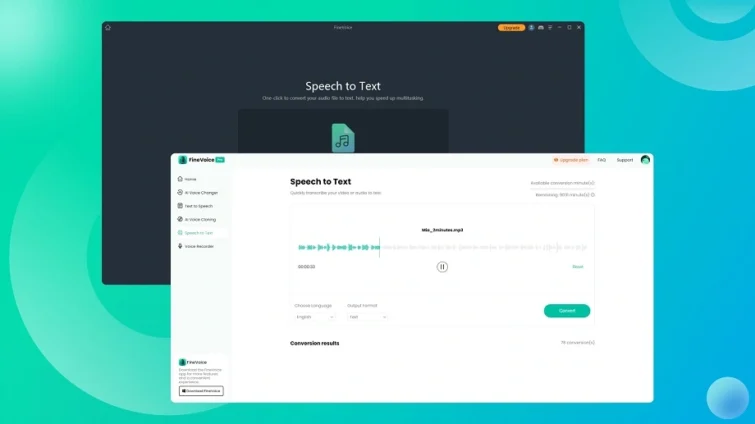
Speech to Text or AI transcription
Use AI-powered speech-to-text conversion online for free with FineVoice Speech to Text claims up to 95% accuracy. Really valuable tool if you prefer text format more than video and useful in many industries where lots of paperwork is done e.g. legal cases, research, education and entertainment e.g. you can convert recorded lectures, seminars; interviews, surveys into text.
Process to convert speech into text:
- Select & Upload – Drop the file in formats like <strong>MP3, AAC, AC3, AMR, MP2, WAV, etc
- Set Up Convert – Choose the original language of your audio file and your desired output format from TEXT, JSON, SRT, and VT. Then, click Convert Now
- Download for Use – FineVoice immediately starts the conversion. Once the conversion is complete, click Download to save the transcribed text file to your local device.
Voice Recorder
Record high-quality audio directly or import files to manipulate. Process is same as we record our voices in our mobile. Still let’s revise it
- Press the Record button to start recording. Click Stop to preview your work.
- Download in MP3 or WAV format.
Other features to enhance the voice
- Voice Customization – Fine-tune parameters like pitch, speech rate, tone etc to craft unique voices.
- Cross-platform – Work on Windows, macOS, Android, and iOS, use it anytime and anywhere.
- Audio Enhancement – Improve audio quality with noise cancellation, compression, normalization and more
- Voice Analysis – Get detailed visualizations for volume, pitch, emotion etc to fine-tune audio.
- The combination of voice modification, synthesis and editing tools make FineVoice quite versatile for creators, educators, professionals and everyday users.
How to Use FineVoice
You can use FineVoice in two ways. First is online via your web browser and second is download it. Both methods are quick and easy:
You can go to finevoice.fineshare.com to use its online version. Here you will find four different services that you can try, including Speech to Speech, Text-to-Speech, Speech to Text and the last one is Voice Recorder.
You can also download the FineVoice software by clicking on Download FineVoice button. Install and then launch the app, you will have access to the same features as the online version.
- For voice changing or Speech to Speech, record or upload an audio file and select a voice of your choice. Click on “Change Voice Now” and you voice will be converted.
- For text-to-speech, Type the text or paste text and convert to speech. Pick language, voice character (by default it shows Madison) and adjust speed as needed.
- Try the “Voice Recorder” to capture high-quality audio directly through your mic.
- Export the transformed audio by downloading the files or integrating with other software.
- Visit the “Voices” section to browse the extensive voice library and preview options. The free version offers enough capabilities for casual use with pro offering more.
Integration with different apps
FineVoice integrates with several third-party applications and services to enhance its capabilities and usage:
Discord – Change voice during calls and chats to prank friends.
OBS Studio – Alter voice for streaming on Twitch, YouTube Live etc. Entertain viewers.
WhatsApp – Modify voice in WhatsApp calls and voice messages.
Slack – Liven up workspace conversations with fun voice effects.
Google Docs – Use TTS to convert Google Docs to speech for videos.
Adobe Premiere – Add TTS voiceovers easily to videos edited in Premiere.
Dropbox – Open and save audio files from Dropbox for voice editing.
YouTube – Generate animated content with TTS voices. Also alter gaming videos.
Zoom – Change how you sound in online meetings and webinars.
You can integrate FineVoice wherever you require as they have covered a number of popular apps and platforms on the internet.
How Much Does FineVoice Cost?
FineVoice offers flexible and affordable pricing plans
Free Plan – Features are limited, ideal for getting started before you pay for the subscription.
Monthly Plan – $8.99 to $31.99 per month. Gives access to unlimited TTS downloads, unlimited recording duration, and many other features.
Annual Plan – Same features as in monthly plans but you will save 33% when you choose yearly plan starts from $71.99 annually ($5.99 per month).
The free plan lets you test FineVoice with some limitations. The paid monthly and annual plans unlock full capabilities for personal as well as commercial use.
Considering the features unlocked, the monthly and annual pricing of FineVoice offers excellent value. Fineshare also occasionally runs seasonal discounts and promos for new users, especially on Christmas and New Year.
Fineshare is a tech company focused on AI-powered software and processing solutions. It was founded in 2021 and headquartered in USA. Fineshare consists of a team with rich expertise in machine learning, speech synthesis, audio engineering and product development.
In just 2 years, FineVoice has amassed over 1 million users worldwide. It has also seen over 3 million downloads establishing itself as one of the most popular AI voice studio software. FineVoice has also been featured in famous publications in the AI industry.
Conclusion
FineVoice offers four voice-related features that can be used in different industries. They are easy to operate even for a beginner, and you can integrate this tool with popular services as we discussed above.
Pricing is affordable compared to other similar software, and FineVoice offers monthly plans as well as yearly plans. So if your profession demands creating voice content occasionally, you can go with a monthly plan, but if you are in a work that requires it daily then yearly plans are better options.
They also have a free plan if you want to try it first, but you will need the pro plans to really unlock FineVoice’s full potential whether you are a freelancer or own an agency. I am sure that FineVoice will meet your expectations and will be a great choice as an AI voice studio.
Related : What does TTS mean? and 5 Tech Products Every Student Must Have