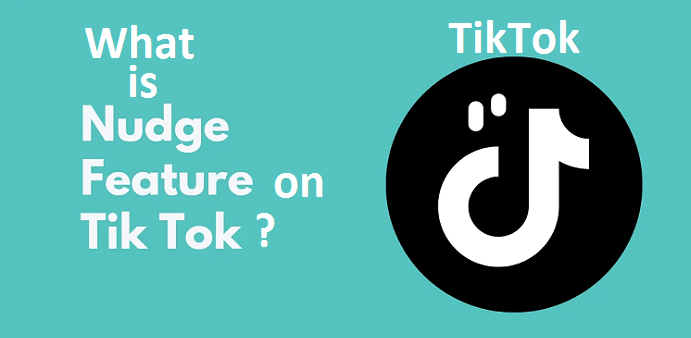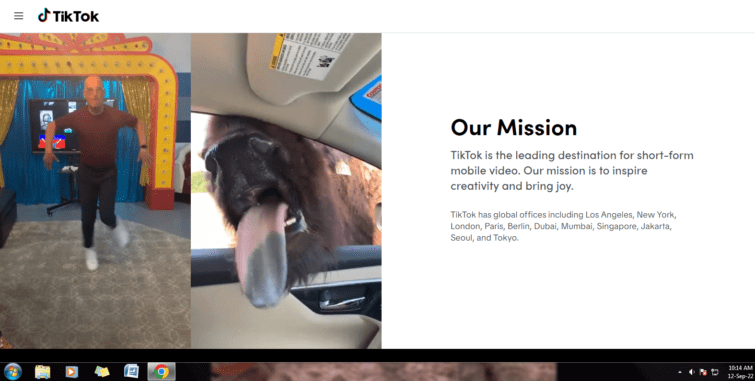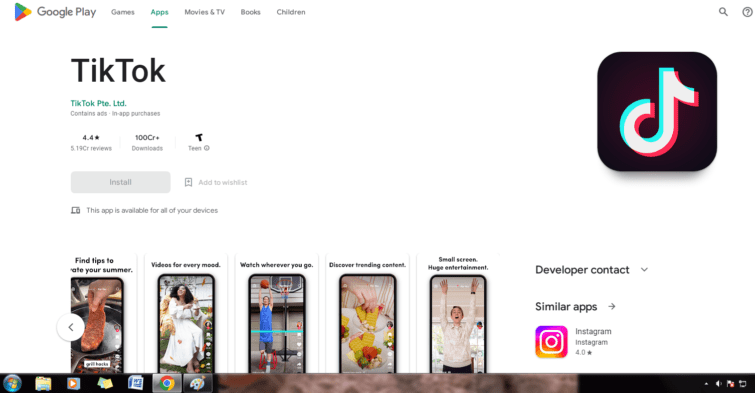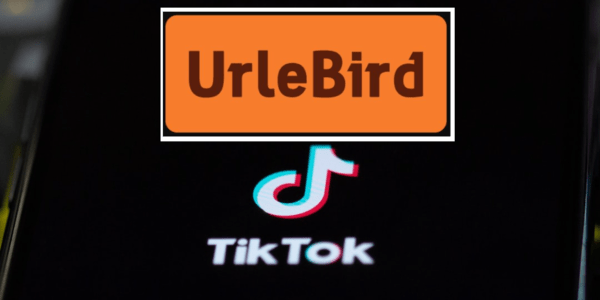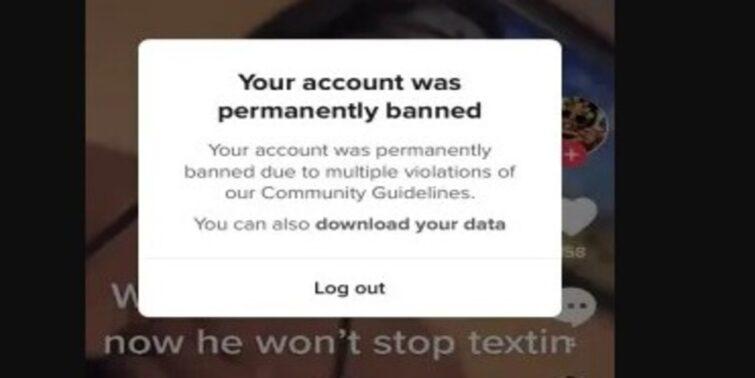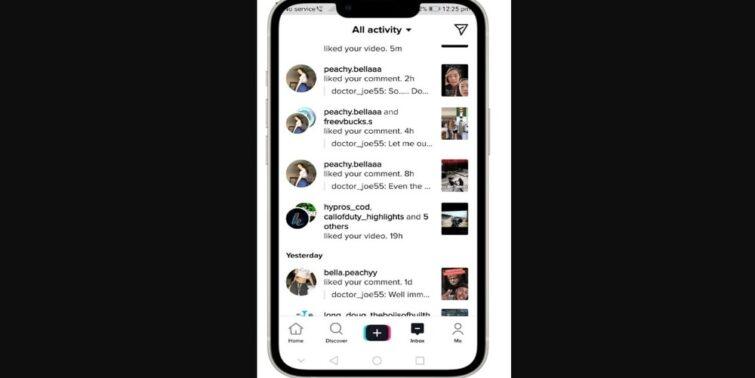TikTok users frequently ask, “why does TikTok take up so much storage?” TikTok is a hugely popular social media app that allows users to watch and share videos with people all over the world.
TikTok, formerly Musical.ly, was acquired by ByteDance in 2017 and has since evolved into the app we all know and love.
Although scrolling through TikTok is a fun way to spend an afternoon indoors, the application will quickly consume your memory and phone storage if you are not careful.
TikTok takes up a lot of space on your phone because its app contains a large library of videos. TikTok will require more storage space than most apps. According to reports, the app has 1 billion users. Most of the 1 billion users are between 10 and 29.
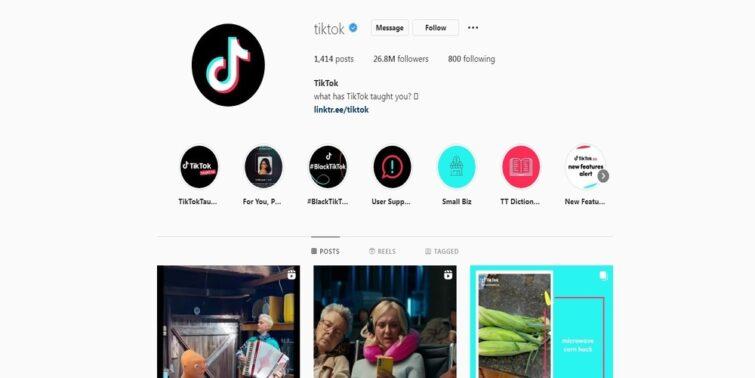
Despite calls to ban the app in several countries, its popularity does not appear to wane anytime soon. If you’re having trouble with TikTok taking up too much storage on your phone and looking for solutions, keep reading.
Quick view
Why does TikTok take up so much storage?
The short answer is that TikTok is a video-sharing platform, and videos consume a lot of memory and storage space.
We’ve all had smartphones for at least a decade, so you know that if you take too many pictures or videos on your smartphone, you’ll eventually run out of memory and have to delete something to make room. TikTok works essentially the same way.
If you’re like more than half of TikTok’s users, you’ve created and uploaded a video to the platform at some point. Maybe you didn’t post the video, but you did make one before changing your mind. TikTok saves your videos as drafts every time you make one on the app.
You could have twenty or more drafts on the app without realizing it! Drafts take up room. Consider a draft to be an unedited photo on your phone. Most users post an edited image to Instagram and completely forget to delete the unedited version from their gallery. The draft is analogous to the unedited photo on your phone, waiting to be deleted.
What about users who have never created or posted a TikTok video? What could be occupying so much storage space on their phone? Many users on discussion boards like Reddit report that they have never created a video, but the app still takes up multiple gigabytes of space on their phone. The reason for this is unknown; however, several solutions to this problem are discussed below that you may want to consider.
Do TikTok Drafts consume iPhone storage space too?
Yes, TikTok drafts consume iPhone storage space. Your drafts could consume up to 16g of storage space, if not more!
Drafts are versions of videos that you have not yet posted to the app. Perhaps you were editing a video and forgot about it, or you chose the video that wasn’t worth your time, so you locked the app and forgot about it.
Unfortunately, your phone did not delete that video. It will stay in your drafts until you uninstall the app, clear the cache, or directly delete the draft. If you use TikTok frequently, this could be why it takes up so much space on your iPhone.
What takes up more space on TikTok?
Why does TikTok take up so much storage? TikTok consumes more internal storage than most other popular social media apps. The more you use the app, the more storage it consumes on your phone.
This can eventually cause the app and your phone to slow down. We recommend clearing your cache regularly to remove any unnecessary data.
Undeleted drafts, uncleared data from the cache, and excessive downloads are the most likely items taking up storage on your phone (filters, effects, stickers, and virtual gifts).
How to Reduce TikTok Phone Storage?
You can decrease TikTok storage on your iPhone or Android by deleting all disfavored drafts of your videos. After uploading the video to the platform, you should ensure that the draft has been deleted. It could still be present in the app or your phone’s memory.
Delete and reinstall the app. The app will delete any drafts associated with your account and other features that may take up storage space. After deleting the app, go to the Apple Store or Google Play for Android and re-download it.
Because most of us constantly log in to our accounts and forget our passwords, be aware that you will require your password to log in to the app after downloading it.
Delete the cache
Everyone on TikTok is also browsing the internet. TikTok, like your browser, has a cache that saves small amounts of data for later use.
The cache improves the app’s performance and smoothness, but it can have the unintended consequence of taking up too much space.
TikTok Lite should be installed
Instead of TikTok, consider installing TikTok Lite on your phone. TikTok is by far the most popular version of the app. Users who want to free up space on their phones but don’t need access to many features should instead download TikTok Lite.
TikTok Lite and the full version of the app are nearly identical. There may be no difference between the two apps for casual users who enjoy watching videos but never post content. TikTok Lite uses a lot less RAM and storage space on your phone. TikTok Lite takes up only 14MB, whereas TikTok requires at least 60MB.
Not to mention that the fewer features will result in more space on your mobile device. TikTok Lite was created for phones with limited storage. You will lose access to specific features found on the regular TikTok app if you download TikTok Lite.
DUC Method to free space
By following a few simple steps, iPhone and Android users can clear TikTok’s storage and free up space on their phones:
- Remove Drafts (D)
- Uninstall (U) the Application
- Delete your Cache (C)
Worried about Why does TikTok take up so much storage? Use the DUC method to free up the space.
Remove any Drafts from the app
You could have unsolicited drafts on your phone. First, launch the app and navigate to your profile. Navigate to your profile’s drafts section. Select all the drafts you want to delete by clicking ‘select’ in the top right corner. Finish by pressing the delete key.
Remove All Downloads From The App
Downloads contain any special effects, filters, or stickers that you installed on the app. Downloads may be occupying storage space on your phone.
You could free up space by deleting your downloads. If necessary, you can re-download any of your favorite filters or stickers.
Go to your profile, settings, and privacy, then free space to delete downloads from the app. You should be able to see the cache as well as your downloads. TikTok will also inform you how much space the cache and downloads consume.
Delete Your Cache
As previously stated, TikTok’s cache functions similarly to your web browser’s cache. It saves data for later access, but at the expense of taking up space.
To clear your cache, open the app and select the three-line button, followed by settings and privacy. Finally, click the clear cache button.
When you clear the cache, TikTok will log you out. When you open the app, you will be prompted to enter your username and password.
Delete the app and reinstall it
Surprisingly, this trick has worked for a large number of users. All files associated with the app are deleted when you uninstall it.
This means you’ll lose all of your drafts, so make sure to upload the video to TikTok before uninstalling the app or save it directly to your phone’s gallery until you reinstall the app.
Users report that deleting the app frees up a significant amount of storage space on their phones. To uninstall the app, hold down the app’s icon and select uninstall. Then, reinstall the app to the Apple Store or Google Play.
Conclusion
Regular and infrequent users should clear the app’s cache and data for improved performance, potentially longer battery life, and additional storage for photos, videos, and other favorite apps. If all other options fail, consider uninstalling the app. In most cases, this will free up the space on your phone that you require.
TikTok is a complex app that allows users to add music, filters, effects, and video editing. Check that your TikTok usage isn’t consuming too much of your Android or iPhone’s internal storage.
Delete your video drafts. Just because you forgot about that video from six months ago doesn’t mean TikTok has forgotten about it! Make a note of what’s in your drafts and how frequently you clean them out.