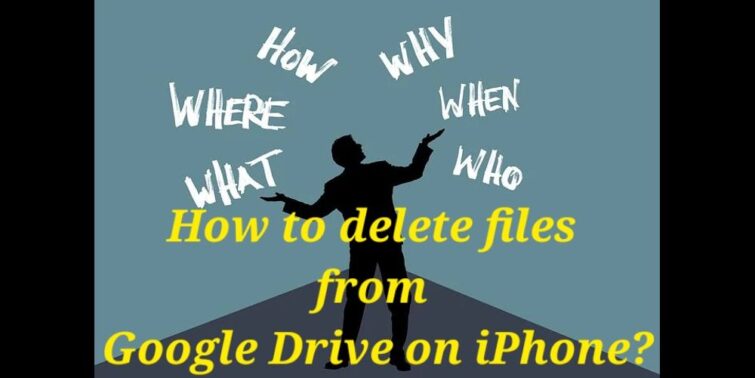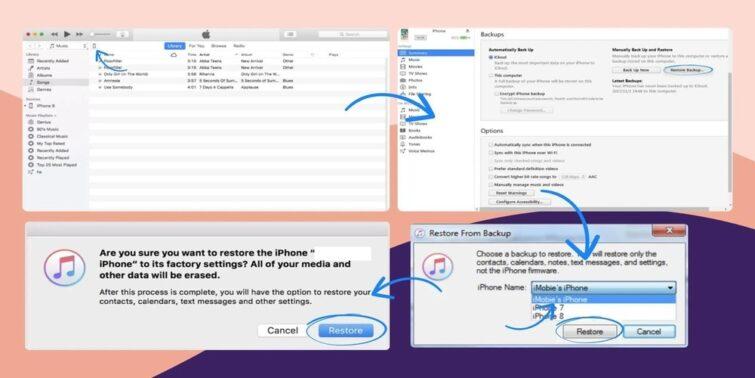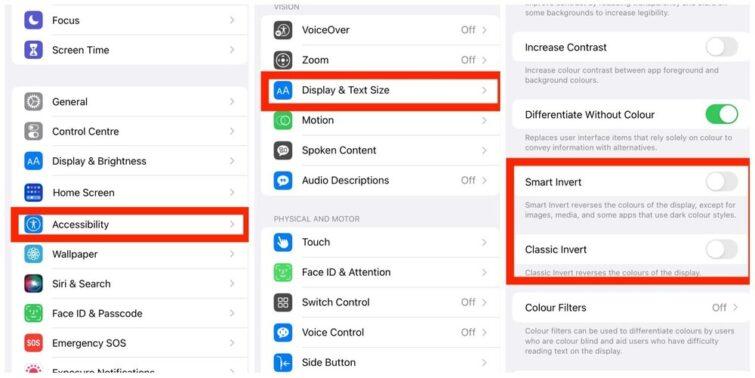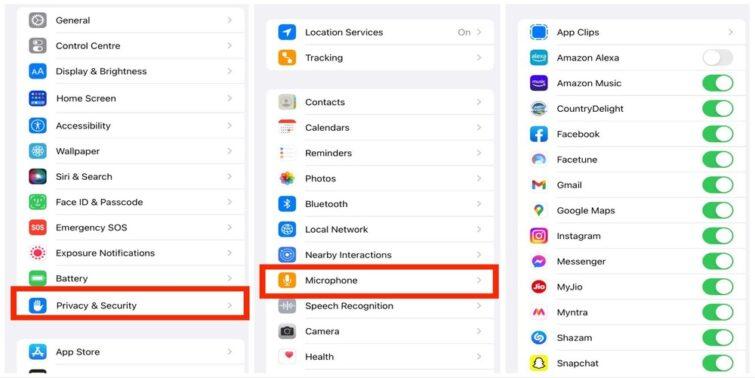If you are looking to find out how to gift a song on iTunes, you are at the right place. In this past, you can find out the stepwise procedure of how is this done.
For every iPhone user, iTunes is one of the best apps to relish their favourite songs in high quality at any time. This is not only because of the song services but also for special services like song gifting. For new users, it may sound a bit fresh and exciting; this process of song gifting is evidently a well-known practice to gift loved ones any time. While one can gift a song in any app like Books, app store, and iTunes, in this post, we will cover all of these, focusing on how to gift a song on iTunes.
Quick view
What does gift iTunes song means?
Gifting a musical instrument or a Music CD has been relatively outdated and is expensive too. You can now gift a song from gift iTunes playlist to your loved ones. The process is very simple and effective. Users can effortlessly give the song to one living far away too. All the individual needs to do is to purchase the song from the store or pick a song already purchased and then share the same with their friends and family.
How to gift a song on iTunes?
While you can buy a gift from the app store and Book store too, however, using iTunes is relatively a safer and fail-proof way. Here’s how to gift a song on iTunes:
- Step 1: Navigate to the iTunes app on your device and tap on it to open.
- Step 2: Choose the Music Button on the top of the screen.
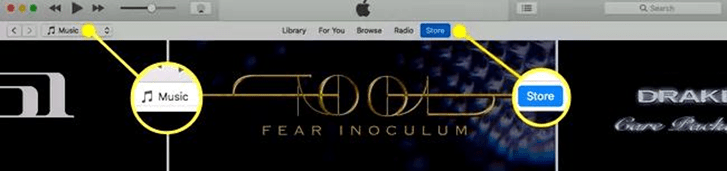
- Step 3: Navigate to the song that you want to offer as a gift and choose it.
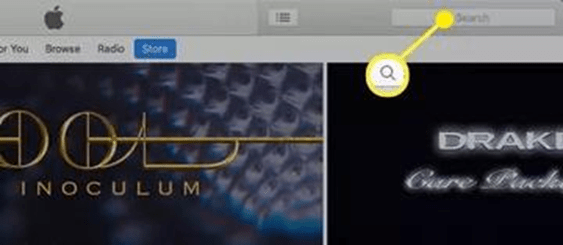
- Step 4: On the right side of the song, you can see a down arrow; choose it.
- Step 5: In the list of options that pops up, tap on Gift this song.
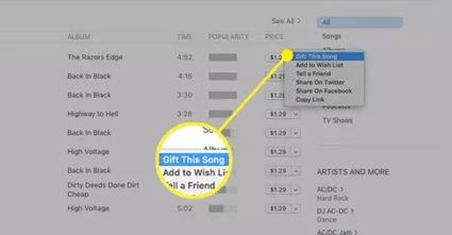
- Step 6: A new screen will appear with a space to enter the email address of the receiver enter the mail as desired. You can also add comments or additional information in the box below.
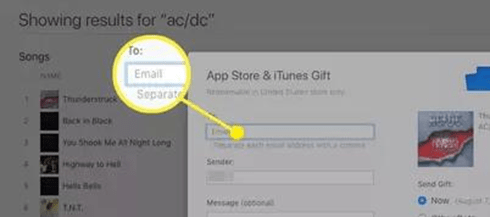
- Step 7: You can choose the date if you want to schedule a future gift. Or else, you can choose NOW.
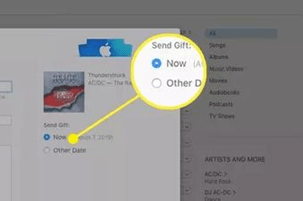
- Step 8: Choose Next.
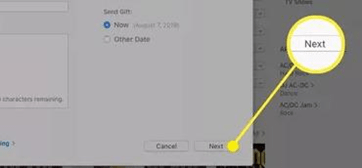
- Step 9: Make changes in the theme, then click on next.
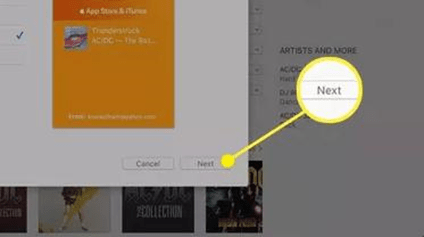
- Step 10: Choose Buy Now to purchase it.
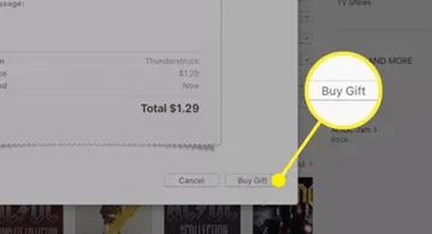
Now the receiver will be sent an email with a redeem button to receive and relish the song.
How to gift a song on the App store?
Enticed by the option of gifting a song, you may want to know how you can gift one. You can opt for the following steps for the same:
- Step 1: Navigate to the app store in your iPhone and tap on it to open
- Step 2: Go to the song that you want to gift and tap on it
- Step 3: You can see the share button; click on it
- Step 4: Tap on the Gift button now
- Step 5: Follow the instructions on the screen to make a payment and acquire the song.
- Step 6: Now, you can send the gift. An email would be sent to the receiver, who can download it by pressing on Redeem in their mail.
You can also purchase gifts from the Books store too, where the process is almost the same.
How to buy a song on iTunes with a gift card?
Suppose you have an Apple gift card, congratulations! You can use that to buy songs with it without paying money. Note that you can avail this car in iTunes. Let’s check out how is this done in the following steps:
- Step 1: Navigate the iTunes app on your device and tap on it to open.
- Step 2: Choose Account
- Step 3: You can see Redeem option; tap on it
- Step 4: Enter the gift card detail and follow the next steps to verify it
Now you can choose the desired song to buy with that credit and gift it. The process of gifting is already elucidated in the above lines.
How to gift a song on iTunes that I already purchased?
If you want to gift your loved ones with an already purchased song, you can do that by following the below steps:
- Step 1: Navigate to the settings app on your device and tap on it
- Step 2: Go to the Media and Purchases
- Step 3: Now, choose the View account
- Step 4: Sign in to your Apple ID if not signed in.
- Step 5: Once signed in successfully, you can see the option Gifts. Tap on it
- Step 6: You can see the list of purchases you have made; choose the song that you want to send.
- Step 7: Change/add the email Id of the receiver
- Step 8: Tap on Resend Gift or Send Gift, whichever is visible for you.
Concluding thoughts
That’s it! You now know how to gift a song on iTunes. The process is relatively effortless; all you need to know is the steps to follow. Note that you can also buy and gift from other apps like the app store and books app. Further, you can also gift songs from devices other than iPhones like iPads and Mac PCs. Grab your iTunes now to choose songs and gifts for your loved ones.