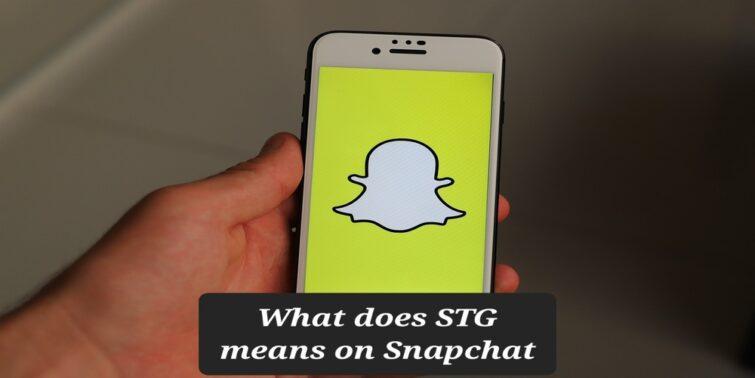A lot of applications give you the option to clear the cache. Cached data stores data, but this can also be the source of many issues that could be occurring with the particular application. Most of the time, you might want to clear the cache on that specific application. However, if you clear cache on Snapchat, it will delete all of your data and free up some space.
If you are among the people who use Snapchat a lot, the chances are that the application notifies you by saying “storage full” and that the program begins to slow down? In that case, try clearing your Snapchat cache. Snapchat’s clear cache option deletes certain sorts of data from your mobile device. By clearing the cache, you’ll be removing some of Snapchat’s less critical data, allowing the app to run more smoothly.
Clearing the cache for any app, including Snapchat, is a quick method to clear up space on your device and even help with performance difficulties. In this article, I will tell you what does clear cache means on Snapchat and what happens when you clear cache on Snapchat.
Quick view
What Exactly Does It Mean To Clear Your Snapchat Cache?
If you are considering clearing the cache on Snapchat, you might wonder what does clear cache means on Snapchat. Well, various apps have “cached” data stores that are supposed to improve your overall user experience over time. A cache of data is frequently the source of an issue; and deleting the data cache may be necessary if your Snapchat is behaving up.
There are various reasons why a full cache may hamper your smartphone or mobile device’s performance. The first reason could simply be a memory issue: if you haven’t cleared your Snapchat data cache, your phone may be running out of space. This is when you consider clearing cache on Snapchat, but what happens when you clear cache on Snapchat?
If you’ve ever had a phone that was overflowing with images and movies that you didn’t care to look through and erase, you know how frustrating it can be to use a slow-as-snails smartphone. While freeing up storage on your phone is typically a good method to enhance overall efficiency, it’s possible that clearing the cache of your most-used apps may suffice.
Snapchat maintains a collection of files on your device; just like any other mobile or PC application, to help it function faster whenever you use it. Therefore, for those of you who have been wondering what is cache on Snapchat? Let me tell you that the cache is the name given to these files, and Snapchat maintains a cache for practically every function or feature of the app you use the most.
If you use Snapchat, you should be aware that it caches and stores a lot of data on your device’s internal storage. Your phone will eventually slow down as a result of this. As you continue to use Snapchat, it will retain all of your memories, lenses, and filters for you to utilize later on the move, especially if you don’t have access to the internet.
This behavior aims to leverage cached data on your smartphone to make memories load faster and Snapchat load faster. And after a while, your Snapchat app will provide you with a notification that your storage drive is full. Snapchat may wind up keeping a lot of cached data, causing your smartphone to run out of storage space. To resolve this issue, you must erase the Snapchat cache for your phone to perform smoothly on the move.
What Happens When You Clear Your Cache on Snapchat?
Now that you know what cache is on Snapchat and what clear cache means on Snapchat, you must wonder what happens when you clear your cache on Snapchat? You might also come to think – does clearing cache on Snapchat delete anything? Well, I have got the answers to all your questions.
Snapchat will resume on your device when you press the Clear button. After that, the amount of storage space occupied by Snapchat on your device will be significantly reduced.
Snapchat stores your filters and lenses when you install or use them on your device. As a result, you can utilize these filters even if you don’t have access to the internet when you activate the app. Snapchat automatically saves the lenses you use on your phone, so you can use them whenever you want.
There’s no need to be concerned about losing Snapchat content. What you’ll lose is the cache, which includes lenses and filters that slow down your phone. Don’t be worried about losing critical information. All of your saved images, videos, chats, and memories are preserved when you clear the cache. On the plus side, removing Snapchat’s Lens Cache frees up a lot of storage space on your device; allowing it to run faster.
When Should You Clear The Snapchat Cache?
You should delete Snapchat’s cache if your device is running out of storage space or if the app prompts you with a “disc is full” message whenever you try to use it. Snapchat’s cache can also be cleared to improve the app’s overall efficiency. If you feel the need to remove the cache, you might also question how to clear the Snapchat cache on iPhone or Android.
How to clear Snapchat Cache on iPhone and Android?
A lot of users often think about what happens when you clear cache on Snapchat. Well, now that you know it does nothing – but free up some space; you might want to know how to clear the Snapchat cache on iPhone or Android.
Users of Android and iOS devices can do a cache clearance for any app to help free up space on their smartphone, similar to how it works with Snapchat. When an app is operating poorly, emptying the cache can sometimes help to remedy the problem. Whether on an Android or iOS smartphone, the option to clear cache can be found under the Apps area of the settings, whether for Snapchat or any other app. Snapchat has this option built right into the app, and both Android and iOS devices can delete the cache through the device’s settings menu.
That’s a relatively basic procedure, and don’t worry, it won’t lose any of your saved Memories, Snaps, or Chats. To clear cache, you need to follow these steps:
- To open Settings, tap in My Profile.
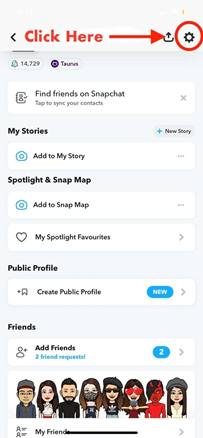
- Scroll down and tap ‘Clear Cache.’
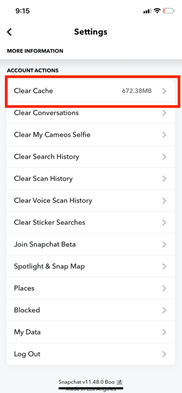
- Tap ‘Clear All’ on iOS, or tap ‘Continue’ on Android.
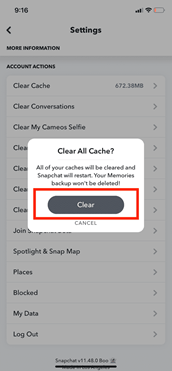
Conclusion
Most people often wonder will clearing cache delete pictures? Well, No. Clearing Snapchat’s cache helps to make your phone run smoothly, or at least the app. It never fiddles with your data like videos or pictures. If you are particular about saving storage space; you might want to clear only the app’s Lens cache because it occupies the most space. That is possible for iOS users only as the Snapchat Android client doesn’t support the individual clearing of app cache by feature. So if you have been wondering what does clear cache means on Snapchat; I hope you got the answer for it in this article.