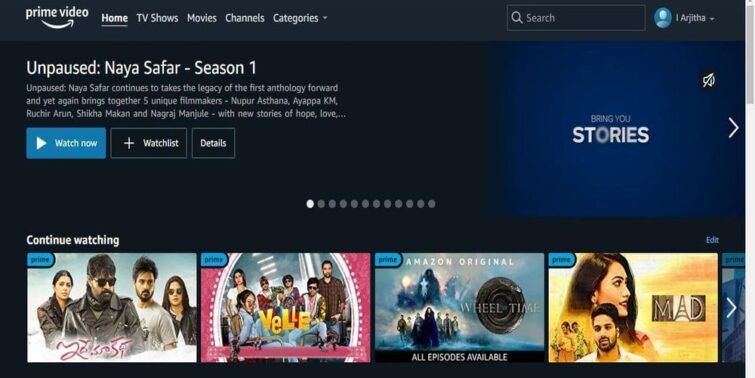Be it because of anger or any other issues, disputes and misunderstandings are common in all relations. Social media platforms like discord are adorned with features like Block to depict the dispute between two persons. Whatever the reason may be, being blocked is not a healthy feeling. Yet more taxing is to know if you are really blocked in discord or not.
Consequently, people ask how to know if someone blocked you on discord. If you are looking for the answer for the same, you are at the right place. In this post, we will be looking into valuable insights to know if someone has blocked you in discord.
Quick view
Can You Check If Someone Has Blocked You In Discord?
Discord gives out a handful of features. However, it doesn’t give any notification when someone has blocked you. Woefully, there is no legitimate way to determine if someone has blocked you. However, all this doesn’t stop you from inferring the context.
There are a couple of hacks that can make you get a clearer idea if someone has blocked you. Evidently, it may not completely confirm the same. Check out the coming lines to know about these methods.
How To Know If Someone Blocked You On Discord?
As depicted in the previous lines, you cannot legitimately find out if someone has blocked you in discord. However, some methods can be implemented to make the belief strong. We suggest you try all the following methods to add strength to your answer.
METHOD 1: By Sending a Private Message
The easiest way to check if someone has blocked you is to message them privately. If the person blocked you, the message would never reach them. Moreover, the Discord Official bot will come up with an error message “Couldn’t be delivered.” While it can show multiple reasons behind this, you can infer that the main reason is that you are blocked.
METHOD 2: By Sending a Friend Request
Try Sending a friend request to the friend whom you suspect has blocked you. If you fail to send, you will probably be blocked by that person. If you are looking at how is this done, check out the following steps with detailed illustrations:
- Step 1: Launch your favourite browser on your device and navigate to the discord website.
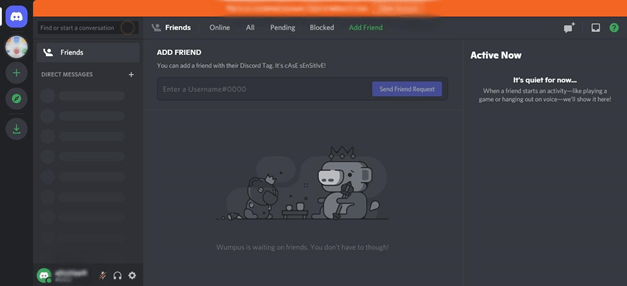
- Step 2: While you can see, the homepage of your Discord account gets loaded. Click on Add Friend Option.
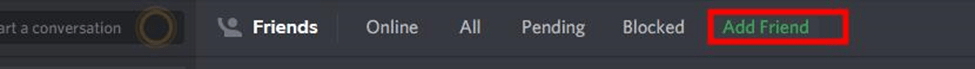
- Step 3: Type the person’s discord name into the search bar.
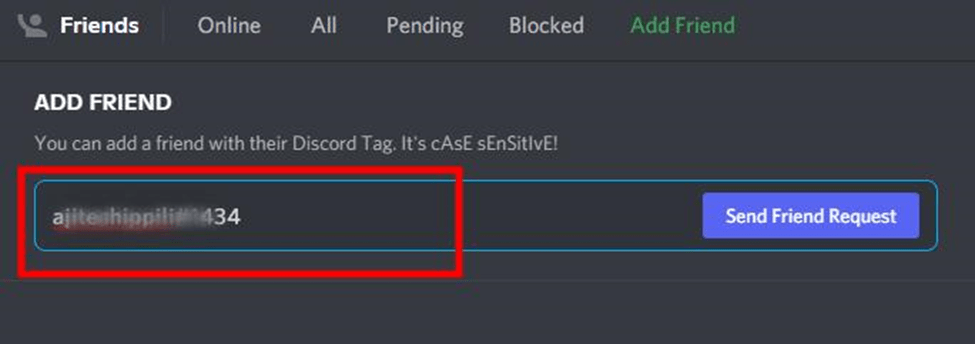
- Step 4: Click on the Send Friend Request Button to initiate a request.
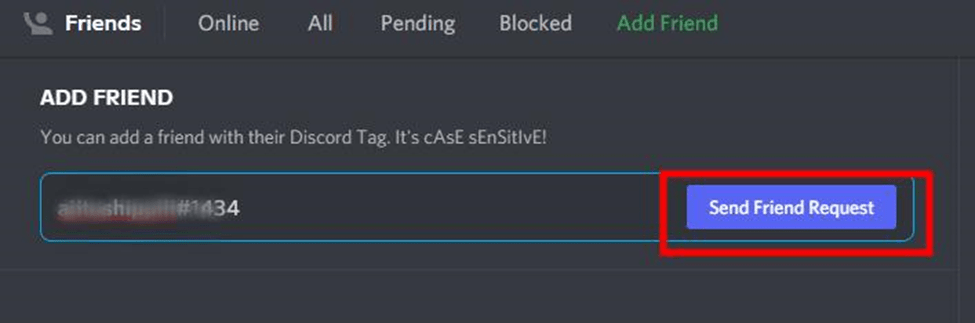
- Step 5: If you are blocked by that person, you can see an error message as depicted in the image below.
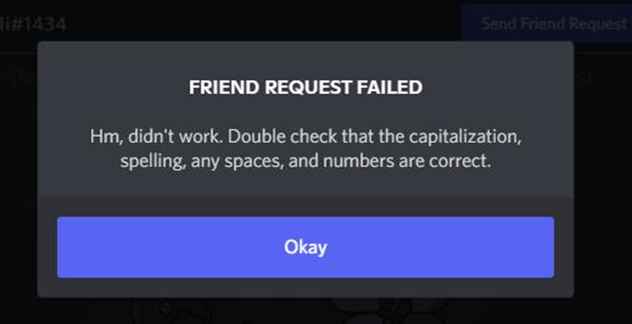
What Can You Do If You Are Blocked In Discord?
Block feature is often implemented when a user feels uncomfortable with the other. Thus if you are blocked, there must be some issue that made the other person block you. Therefore, it is always healthy to sort out the issue with that person so that the bond retains its strength. Here are some ways how you can deal with the situation:
Create a new account to ping the person
If you want to know the reason behind the Block, it is the best option to talk or contact the person directly. Since you are blocked on discord, you cannot message with your account. Thus, you can create a secondary account and ping the person, so that messaging is possible.
Use any other platform to message and sort out
If you don’t want to create a new account in discord, you can use other platforms to ping that person. For instance, you can contact them on Facebook or WhatsApp to solve the issue and remove the Block. While not many people do not use this strategy, we suggest it as it establishes direct reaction and solution at the personal level itself.
Take the help of mutuals to sort out
You must have some mutual friends. Try asking them to know what the issue is so that you can address and do the needful. Make sure that the mutuals you asked for help are not blocked.
Did we forget to ask you to search Friends?
Discord offers the option to search friends on the platform by typing their names in the home page search bar. This way you can explore and increase your span of friends. Do you know that this feature can also depict if you are blocked in discord? If you know that a friend is in discord, you try to search for the name. If you couldn’t find them, you would probably be blocked. Thus, you can use this method to know too.
Summing up
At last, it is time to conclude the article with a note of satisfaction. We are sure you have cleared your query: How to know if someone blocked you on discord. Checking out the above steps can make sure you can get this undone effortlessly; note that Block is the feature that is evident in probably all social media sites today, and the psychology behind all these is almost the same.