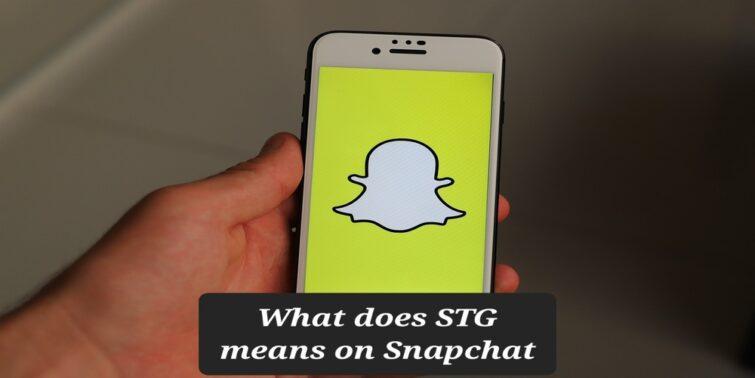Boomerang video, also known as Snapchat bounce video, is a popular Snapchat feature that allows users to replay a video in a loop. One of the reasons Snapchat has maintained its appeal over the years despite fierce competition from platforms such as Instagram is that the firm has continuously added new, exciting features.
Quick view
How To Do A Boomerang On Snapchat?
Snapchat has a lot of staying power thanks to features like Stories, the Snap Map, and others. One such powerful feature is the video boomerang feature. This makes a lot of people wonder how to make a boomerang video on Snapchat. However, doing so is super easy; one just needs to hit the right button to create a boomerang from video.
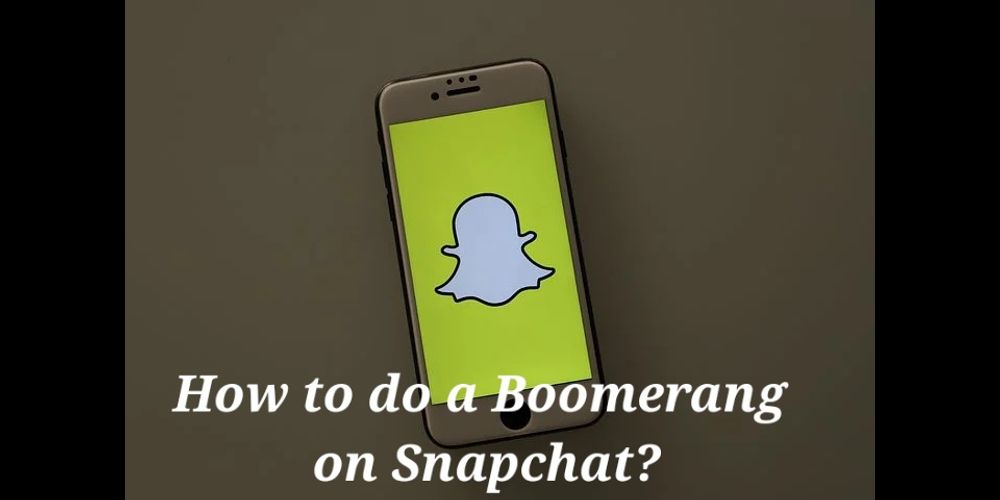
In this article, I will tell you all about how to do Boomerang on Snapchat so that you can impress your pals and make some presence on this dominant social media platform.
‘Bounce’ – Snapchat’s Version of Boomerang
Instagram and Facebook replicated Snapchat’s Stories as their new features a few years ago. In return, Snapchat followed suit and began to replicate Instagram’s Boomerang, known as Bounce on Snapchat. This feature is commonly described as Snapchat’s version of Boomerang, which is not surprising.
Making a boomerang video is easy to understand once you get to know the distinction between Bounce and Boomerang. The only resemblance is that both Boomerang and Bounce use the loop feature, which allows you to highlight a specific moment by replaying it. However, while Boomerang allows you to capture a short movie, Bounce creates a lengthier Snap video.
Snapchat’s “Bounce” function allows users to replay a specific video segment and then convert that video to Boomerang. When used in conjunction with the loop option, a selected section of a video will be replayed as you view it. It’s like a boomerang trapped inside another video. Overall, it’s a useful feature that everyone should take advantage of. And that is the reason why a lot of people wish to know how to make a boomerang video.
After you’ve finished shooting a video, hit the infinity icon to bring up a Bounce slider. With this slider, you can control the loop’s start and finish points and turn the video into Boomerang. It usually lasts approximately a second in the video. So, in a lengthier film, Bounce is similar to having a boomerang.
How to do a boomerang is super simple since you can effortlessly loop the video and play a certain segment multiple times with Bounce. This function is useful for sharing amusing moments or videos that need to be highlighted at a specific point.
How To Make A Boomerang Video
One of the reasons Snapchat has maintained its appeal over the years despite fierce competition from platforms such as Instagram is because the developers have continuously added new, exciting features, one of them being boomerang video, known as ‘Bounce’ on Snapchat. Moreover, Snapchat has a lot of staying power thanks to features like Stories, the Snap Map, etc.
Bounce, a fantastic feature announced a couple of years ago but didn’t appear until August of 2018, is yet another popular Snapchat feature.
So if you wish to know how to boomerang a video, let’s look at the few steps to do so:
- Open the Snapchat application on your smartphone.
- Click the ‘Camera’ button, and you’ll see a way to ‘Capture’ the video at the bottom of the screen.

- Continuously press and hold the capture button to record a video Snap. Release the ‘Recording’ button once you’re finished.
- It’s time to turn video into Boomerang once you’re satisfied with the outcome. On the right panel, click the “Infinity Loop” symbol.
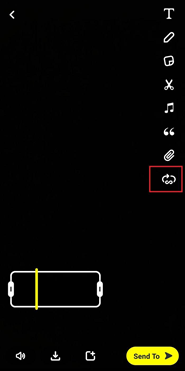
- After this, you’ll see a Slider where you may add the Bounce to make a video a boomerang. The slider can be adjusted to crop a specific area of the video. By moving the slider to the left, you will begin Bounce from the beginning.
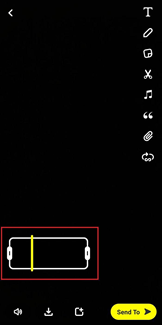
- Once you’ve selected the proper area of the video, you can do a brief preview.
- To share the Loop Video with your friends, click the White Arrow icon in the lower-right corner.
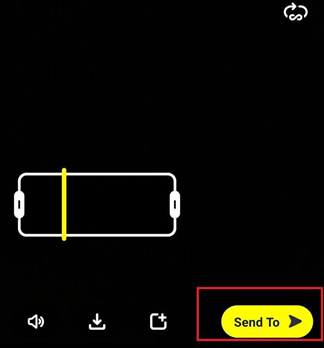
How To Create Boomerang from Saved Video in Android Phone
As previously said, Instagram Boomerang is the only way to capture or shoot boomerang videos easily. However, converting or creating a boomerang from an existing video necessitates the use of an additional tool. However, various apps are available on Google Play for Android smartphones that can turn your old recordings into boomerangs. You may search for such applications and download any boomerang app available on your play store if you wish to make a video a boomerang video.
Loop Video Iphone – How To Make A Boomerang from Saved Video in iOS devices?
The Instagram Boomerang feature is one of the greatest options for iOS devices like the iPhone and iPad. Many iOS apps can convert or transform your existing movies into boomerang videos. However, when it comes to converting existing videos into boomerangs, Instagram boomerang does not have this feature. To turn your old films into a spectacular boomerang, you’ll need to install third-party programs. The Boomerang Maker – Loop Video can be used to make Boomerang from a video if you wish to know how to make a boomerang video from an existing video.
Customize Your Bounce Videos
Snapchat is a super fun place. But, if alone the Boomerang or the bounce feature on Snapchat is not enough for you, let me tell you that you can even customize your Bounce for a more appealing appearance. How to make a boomerang video is easy, but adding customizations adds a lot to your Bounce. With the correct customization, you can do a lot with it, especially when it comes to attracting an audience.
- You can quickly add stickers, text, and even links to the video, just like you can with other Snap videos. The right panel of the Bounce screen has all of the customizing options.
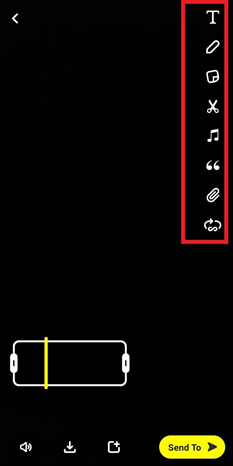
- To add text, tap the T icon and begin entering your message.
- The second option of the pen symbol can also be used to write or draw freely.
- Tap the sticky note symbol right below the pen if you think stickers will make your Bounce more appealing.
- Adding music with the music note option can put in instant life in your boomerang video.
These can be great ideas if you wish to know how to make a boomerang video even more appealing and attractive.
Alternatives to Bounce / Boomerang on Snapchat
I hope that now you know how to boomerang a video. But it is also crucial to know that Instagram or Snapchat are not the only places where you can turn video into Boomerang. There are numerous alternatives to consider if you are using an Android or iOS device. Take a closer look at the following alternatives:
Loop
Snapchat users can use the normal loop option to create a visually appealing video. This feature was already accessible on Snapchat before Bounce. You may loop a video without the back and forth effect using this method. It’s easy to figure out how to use this feature. The regular loop is activated by tapping the infinity icon twice. This is an easy way if you wish to know how to do a boomerang.
Limitless Snaps
It(Limitless Snap) is a looping option in addition to Bounce. Limitless Snaps, like a normal loop, are already available before Bounce. By holding down the infinity icon, you can activate it. This allows you to select the number of snaps you want to play, ranging from one to unlimited. Like Bounce, Limitless Snaps provides a unique experience when sharing stories or sending messages to your pals. Even if the Bounce feature isn’t accessible on your device, you may still be creative with your video.
Summing Up
Okay, everyone! That was all we got on Snapchat’s Boomerang, also known as Bounce. So now that you know how to make a boomerang video take advantage of this fantastic feature and share your Bounces with your friends; of course, you can also make Bounce on Snapchat with your pals and share it with the rest of the globe via social media. These excellent features are what make Snapchat a fun place to be.