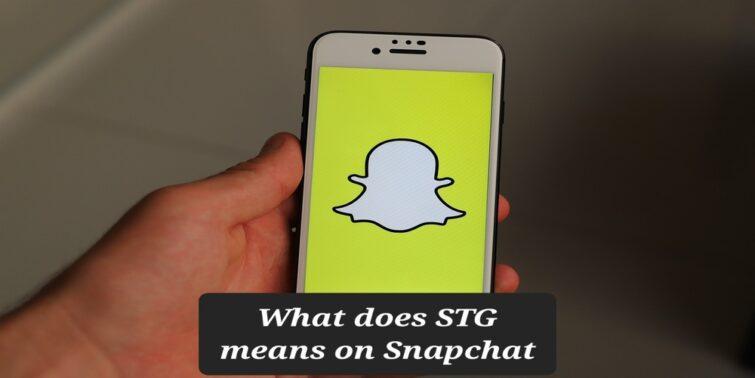Snapchat is one of the most popular social media applications on which you interact with people worldwide through pictures and videos. As popular as it is for common people, who are just there on the application to interact with their close ones, it is super popular amongst creators looking to build a community and followers. That is the reason why a lot of people wonder how to get the subscribe button on Snapchat?
It is a goal to build the number of followers for brands and content creators. Now, when you are into creating content due to which people visit your profile a lot, you aren’t a private user anymore. However, this public account comes with the advantage of getting the subscribe button, which will boost your profile reputation and increase the number of followers. This is one of the common reasons why people wonder how to make your Snapchat a subscription?
For this purpose, in this article, I will tell you all about the subscribe button, how to get subscribers on Snapchat so that your ultimate goal of making your account public can be fulfilled. But first, it would be imperative to know what subscriptions are on Snapchat.
Quick view
What Are Subscriptions On Snapchat?
Many people who wonder how to get the subscribe button on Snapchat wish to know what subscribe means on Snapchat. Basically, the subscription button on Snapchat is similar to the YouTube subscription button. Once you are a creator, your content is public. Like YouTube, Snapchat is also dependent on videos but not as cinematically viewable on YouTube. Snapchat is a handy application for all those who like to create content on their smartphones, using the application’s filters, lenses and many other features.
Once you have a subscribe button on your Snapchat profile, anyone who is interested in your content can follow your account so that your videos and posts are always visible. Although subscribing to any account on Snapchat is free, having a creator’s account will increase your number of followers through that subscribe button if you are a brand or an influencer.
Being a brand, it is important to keep your customers or followers close to you and keep them updated with all the new and upcoming things. Being a brand or an influencer, looking after all the followers on each social media app you are on, is the biggest responsibility as a creator. Having a subscribe button helps you understand the number of audiences you have gained on videos or snaps. This is why many people also wish to know how to see who subscribed to you. Therefore, it would be fun to know how to get the subscribe button on Snapchat.
How To Get The Subscribe Button On Snapchat?
Do you know getting a subscribe button on Snapchat is super easy. However, it is also imperative to know that you can only get a subscribe button if you have a Snapchat creator’s account or also known as a public profile.
Therefore, here are the steps to create a public profile:
- Tap on the cogwheel on the top right corner of your account page, which will lead you to settings.
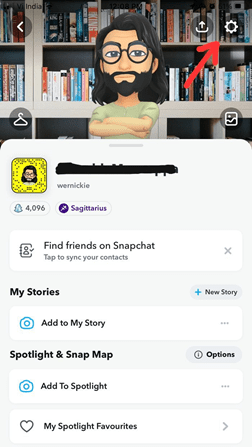
- Once you are in the settings list, scroll down until you reach the “Who Can…” section. You will see your default setting is on “My Friends” change that to “Everyone” as it is important to make a public profile.
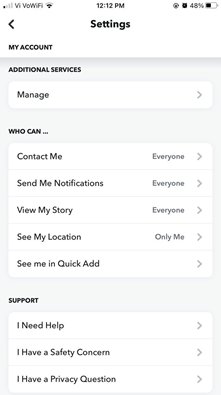
- Now that you have changed the settings to public, go back to your account page and scroll down until you see “Add To Spotlight,” by tapping on that, you will be asked to “Create Public Profile.”
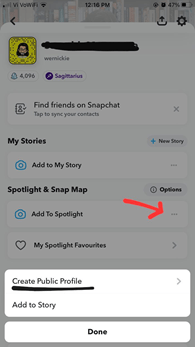
- Also, according to the latest updates and newer version of Snapchat, the option for creating a Public Profile is directly available on your accounts information page.
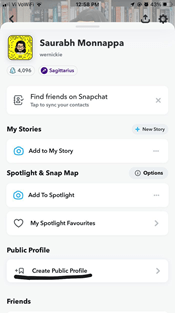
There you go! You now have a public profile, and now, knowing how to make your Snapchat a subscription would not be a tough task.
However, there are certain requirements for creating a public profile and getting the subscribe button.
How to get subscribers on Snapchat
To know how to get subscribers on Snapchat, you need to fulfil the following criteria –
- You need to be 18 plus only then you are eligible to create a public profile.
- You should have a Snapchat account, and it must be at least a day old to start with your public profile.
- There are certain Snapchat community guidelines to follow when creating a public profile; your account will be created if you adhere to that.
- You should have friends. At least one friend should also have you as their friend in their personal account.
Only by following these steps will you be able to get the subscribe button on your profile. So, if you now know how to get the subscribe button on Snapchat, you must also know that maintaining a creator account also has its important necessities, which are –
- You need to have one hundred subscribers.
- Your Snapchat account should at least be a week old.
- Having friends or even one friend who has added you as a friend as well.
Posting regularly and maintaining activity on the account is more important than just having a public profile. It is easy to know how to get subscribers on Snapchat, but tough to keep them engrossed and entertained. Having an account where people can subscribe means something, and that importance can only be maintained by posting and interacting.
How To Delete The Subscribe Button On Snapchat
If you are a user and you have subscribed to an account. Long press on the subscribe button or the account’s story, and you will be prompted to unsubscribe. But suppose you are a creator looking forward to deactivating your account, then in your profile settings. In that case, you’ll find a delete account option that can just instantly deactivate your creator account and take away the subscriber button from your profile.
Conclusion
How to get the subscribe button on Snapchat is a common question asked as many people wish to attract more and more people to their profile. People who are into fitness, cooking, art, dancing can all make a creator’s profile and share with people their experiences. The subscribe button takes away the burden of accepting every friend request all the time. Moreover, once you get to know how to make a subscription on Snapchat, you can track the creator’s activity with just a tap.